At this stage 2 what you can do is: -Inserting images to be used as App Icons and Splash Screens. -Configure color.
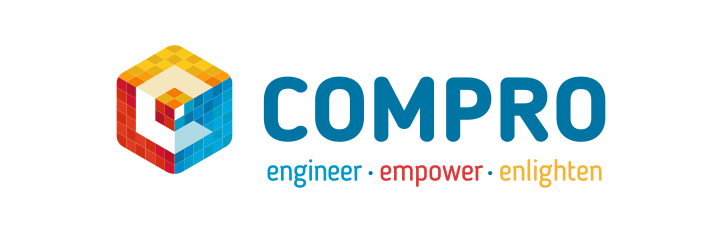
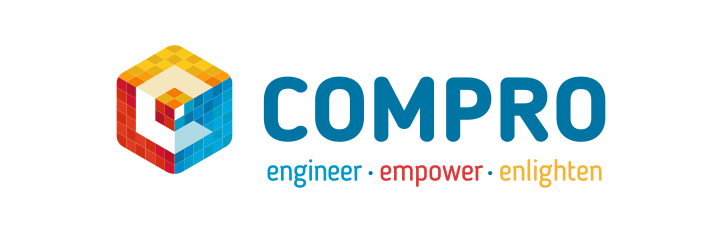
At this stage 2 what you can do is: -Inserting images to be used as App Icons and Splash Screens. -Configure color.
Overview If you have completed the design and management of features in the previous stages, then Stage 4 is the final step. Namely publishing your application to the Google Play Store or Apple App Store platforms. But if you don't want to publish the application, then you can make an APK request first. The APK is intended as a temporary application that you can check whether it is appropriate or not. If it is appropriate, then do the publication process
After the application owner has finished managing data to be displayed in the application, it will then be directed to the last stage of the Engine, which is step 4 (PUBLISH). Where applications can be published to Google Play or the App Store.
1) Create an application name. 2) Select a pre-defined category for your application. 3) Make adjustments to the Sticky function.
At this stage 3 what you can do is choose the appropriate layout for your application, change the header name if desired, insert an image that will be used as the background image, display what menu you want to display on the main page (homepage), add, delete and change features, activate additional features.
Explanation of the initial appearance of the engine.compro.id dashboard