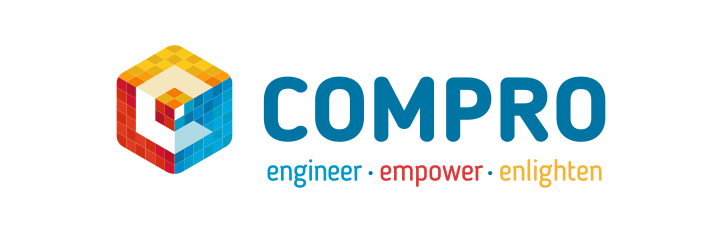OVERVIEW
This feature displays the history of point transactions made by all application users, both using points, adding points and deducting points.
TERMS AND CONDITIONS
It only applies to the Advanced and Professional packages.
Must activate the login enabled feature, shopping enabled, membership features and member points.
FEATURE DESCRTIPTION
Enter in Fitur membership > Reward transaction,
Then the following page will appear. The application owner can see the username, email, and the number of points transacted, added or subtracted directly by the admin.
Type Description:
Purchase: Points earned by customers from product purchases made.
Note:
If the membership setting Approve is activated, the points will be entered directly to the user after the transaction status is complete.
If the membership setting Approve is not active, the application owner must change the transaction status to approve.
Redeem Exchange of points made by the user, with rewards provided by the application owner.
Added by Admin: Points added directly by the admin.
Subtracted by Admin: Point deductions are made directly by the admin.