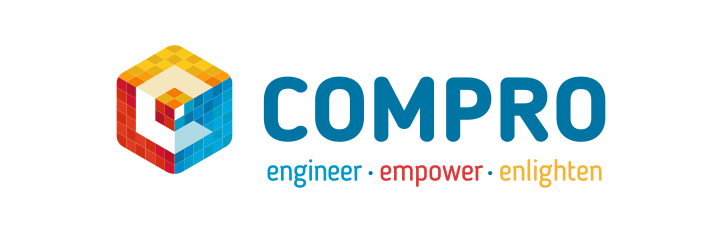OVERVIEW
Shopping Terms and Condition is a feature to give the information about the terms of payment, to make the customer understand the steps of purchasing products simply.
TERMS AND CONDITIONS
Activate the Login Enabled dan Shopping Enabled features in additional features
STEPS OF FEATURE ACTIVATION
Activate the shopping enabled on step 3 - Content
Select Shopping>Shopping Terms and Conditions on the engine menu.
The app’s owner can update the information about the terms and conditions of the shopping to the customer. Click the TNC button to save the updates.
DISPLAY ON THE APPLICATION
The appearance from the user’s side is such as below :
When the customer selects the Shopping Cart page, there will appear the option of the Terms and Conditions menu
- After it clicks, the display shows the applicable terms and conditions.