The Flexible List feature can be used to display data in the form of writing.
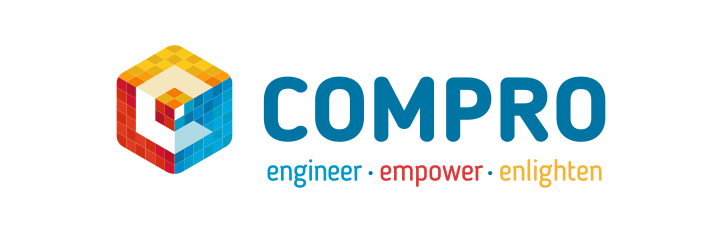
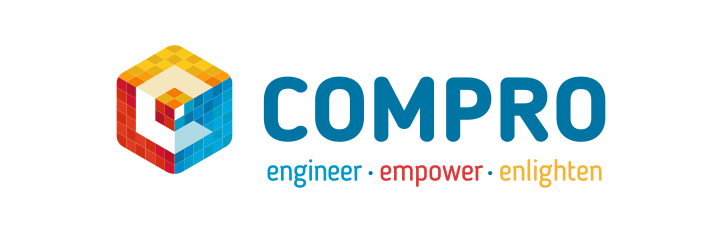
The Flexible List feature can be used to display data in the form of writing.
The Gallery feature is used to display images that can support the promotion or introduction of a company.
The Contact Form feature is a feature that makes it easy for you to contact the application administrator (admin) or customer service.
The Contact feature allows you to display contact details such as name, phone, address (displayed using a map) where users can connect with each other via one click.
At this stage 3 what you can do is choose the appropriate layout for your application, change the header name if desired, insert an image that will be used as the background image, display what menu you want to display on the main page (homepage), add, delete and change features, activate additional features.